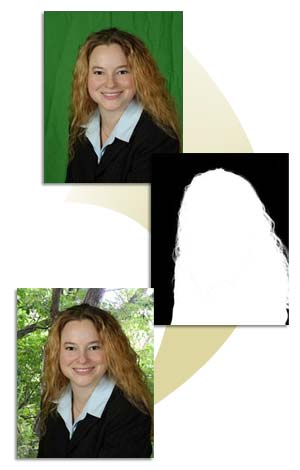ChromaKey
Printing ChromaKeys made easy with Outpost,
Primatte for Photoshop and our SpectraCom © Software.
Spectra-Visuel no longer removes chroma backgrounds, as there are now several software programs that do this very well. This saves you the costs that were inherent in this operation.
We have grouped together three software that we believe to be the most efficient. We invite you to discover how they work.
Outpost software
This software is produced by the Timestone Company of Australia. It presents the files to you on the screen as an index so that you can see the result of multiple files at once. It allows, among other things, the removal of funds semi-automatic and the ability to create a new PNG file. This new PNG file will be used with SpectraCom © to automate the stitching of your subject with the background of your choice.
For you can buy it directly from Timestone or depending on your purchase volume we could provide you with a key allowing you to use it for one year.
View the Timestone company website.
Primatte plug-in for Photoshop
To remove a chroma background, a transparent mask must be created. A new PNG file will be created afterwards. This new file will be used with SpectraCom © to automate the stitching of your subject with the background of your choice. The Primatte Plugin performs this task. A script in photoshop must be made to automate its operation. It requires a lot of resources from the computer and is therefore slower than the two previous programs. You can download it in demo version allowing you to familiarize yourself with its operation.
View the website of the Digital Anarchy company.
Other softwares
This field is in constant development.
By doing a research on the Internet, you will surely find other software which will be able to suit you as well.
SpectraCom © software
Assembling the backgrounds with your subjects as well as your print order is done with the help of our popular SpectraCom © ordering software. SpectraCom © considerably reduces order preparation time and is very easy to use. Depending on your production volume, it can save you hundreds of working hours. In addition, it is offered to you free of charge.
You can view a demonstration video of this software on the page dedicated to our software.
Important information
Great results can be achieved with ChromaKey files, but there are several important points to be aware of.
- Use a backdrop specially designed for this type of shooting.
You can get it at the following addresses:
http://store.yahoo.com/cinemasupplies/bola10x12chg.html
http://www.amvona.com - Use equal wattage lighting 45 degrees on either side of your subject. Position your subject far enough away from the backdrop to avoid shadows cast on it. The best results are obtained with a background of equal density.
- Allocate enough time to your flashes to allow them to regain their full power and thus obtain files of equal density throughout your exposure session.
- It is very important to carry out the custom (custom) white balance on your camera. That way, she won't be influenced by the dominants of your subject.
- Advise your customers not to wear clothes that are the same color as your backdrop.
- If you are disciplined and stick to these few tips, your clients will be blown away by the results. Otherwise, you will have to justify yourself to them.
- The entire Spectra-Visuel inc. team is proud to provide you with flawless print quality, the result being determined by the quality of the digital file itself.